
Did You Know?
There are roughly 35 billion products listings currently on Google Merchant Center.
If you’re new to Google Ads but have been looking into it for a while, you may have seen people referring to Google Merchant Centre and wondered what it is. Officially written with the American spelling, Google Merchant Center allows business owners and marketing professionals to essentially upload their product inventory via a feed and then use the data provided to create incredibly powerful Google Ads campaigns.
When Was Google Merchant Center Launched?
Originally launched towards the end of 2002, the initial version of this popular platform was called Froogle and was simply a way for businesses to upload their product data so that it could be displayed in the search results. From there, the idea developed into Google Product Search, before fully becoming Google Merchant Center in 2009.
In 2012, it was fully integrated into Google Ads and became a tool for paid advertising rather than free product listings. Since then, it has continually evolved to make it easier and easier for advertisers to present their products to searchers, introducing features such as automated product uploads, promotions and even local product availability.
Is Google Merchant Center Free?
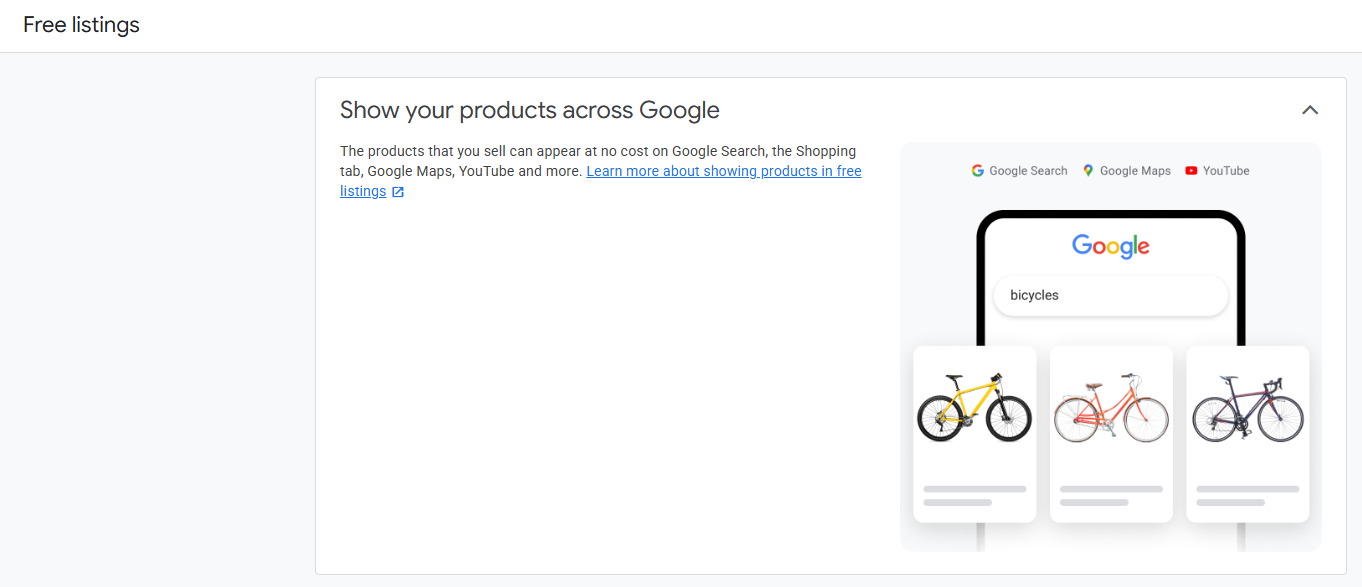
During the years when it was called both Froogle and Google Product Search, it was completely free to use, and businesses would upload their product data to appear in organic searches. However, once the platform was combined with Google Ads, it was solely used to create paid Shopping campaigns.
Whilst the main reason people use Google Merchant Center is still to enhance their ads, the good news is that the Free Product Listings feature was reintroduced during COVID and remains an important part of the platform today. In the same way that you might use a free trial for a piece of software to discover whether it is right for you, this feature allows businesses to test the effects of shopping ads without having to invest from the start.
However, it is important to keep in mind that paid ads will always appear in more desirable positions across Google products and the Free Product Listings are limited to specific organic placements. Nonetheless, it still enables advertisers to boost their reach at no extra cost.
What Are The Key Features Of GMC?
Besides the Free Product Listings mentioned above, there are plenty of fantastic details that make Merchant Center a key tool for boosting your online marketing.
Automatic Product Detection
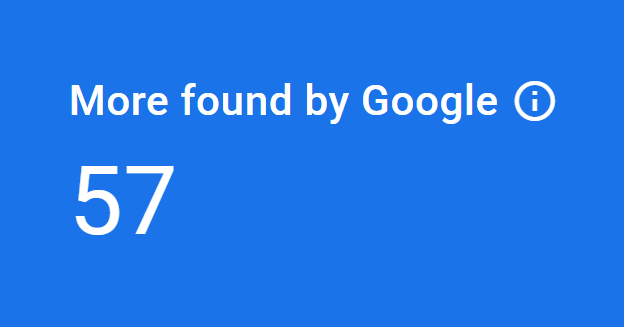
One of the latest things that GMC users can take advantage of is the platform’s ability to automatically detect when new products are added to your website. Once you connect your CMS at the start, anything that is discovered after the initial product upload will be automatically added to the list of products that you can use in your ads. It’s easy to toggle this setting on and off, or exclude any products from showing across Google once they’re uploaded, and it means you don’t have to constantly refresh your data feed every time you add new products.
Control Over Product Listings
Any items that are pushed into your Merchant Centre account can be edited in a variety of different ways to ensure they appear exactly as you would like them to. This means you can change their titles, descriptions, prices (as long as they match the prices on your website), category and more to give potential customers all the information they need directly in the shopping carousel.
Seamless Ad Integration
Once you have connected your Google Ads account to your Merchant Centre, you can run compelling Shopping and Performance Max campaigns at the click of a button. Whilst building your campaigns, you can create asset groups that help to divide your inventory into specific categories. Then, filtering by product name, category or ID, you can select exactly which products you want to appear within that campaign.
Share Up-To-Date Business Information
It’s not just product data that you can share with searchers; you can also tell them more about your business itself. From delivery and returns information to details of current promotions and changes to opening hours, it can all be stipulated in your Merchant Centre account and then shown to people when they search using keywords relating to what you sell.
Drive People To Your Physical Stores
Much of the reach and excitement you create through ads will be designed to encourage people to buy from your online store. However, GMC also offers features to help drive customers to your brick-and-mortar stores. This includes the ability to display real-time availability for your products, as well as offering the choice to pay online and pick up in person.
How Does Google Merchant Centre Work?
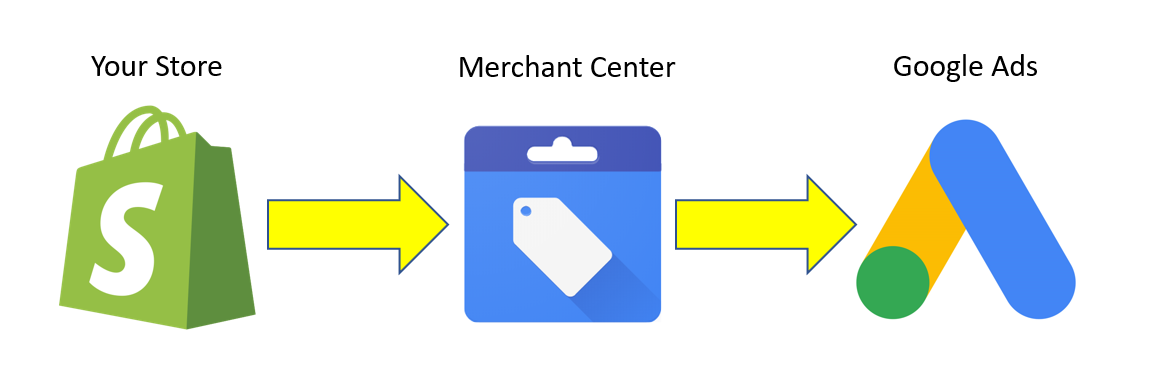
One of the best aspects of GMC is how intuitive it is. Once the account is created, you can use one of the many built-in integration options to connect your website and automatically upload your product data almost instantly. There is also the option to create a manual feed via a spreadsheet, but this is a lot more complicated and not a route that many beginners choose to take.
Once the product data has been fed into Merchant Centre, it’s completely editable so that you can optimise titles, descriptions, images and anything else that can help move the needle on your marketing activity. The other features within the platform allow you to include information on delivery, refunds, returns, promotions, reviews and more, all of which could be shown directly in the shopping cards that appear in the carousel of the paid ad results.
Once everything is set, you can launch your Shopping or Performance Max campaigns, connecting the list of products that you want to advertise by selecting them from the list. In both campaign types, the images of your products, along with other relevant information, will appear alongside the price when someone uses search terms relating to your products.
Once your campaigns are up and running, you will be able to see specific stats within Merchant Centre that can help you increase the effectiveness of your ads. Some of this (such as Clicks and Conversions) is already available in Google Ads itself, but Merchant Centre gives you access to additional information like product feed health and ‘Click Potential’. This is especially useful when deciding which titles should be optimised. In addition, GMC will also flag any products that go against policies or have other errors that prevent them from showing in your ads, helping you address any issues quickly.
What Is Google Merchant Center Next?
Merchant Center Next is the latest iteration of Merchant Center, launched in 2024. Essentially, it’s an enhanced version of the platform offering upgraded analytics and new features such as Product Studio (using AI to edit product images) and Found By Google (where new products are automatically uploaded when you add them to your shop).
Getting The Most From Google Merchant Center
We’ve covered the basics of what Merchant Center is and how it works, but there are a few ways you can go beyond the basics to ensure you get the most from your marketing efforts. Here are some tips to fully optimise your account…
SEO Titles And Descriptions
With pretty much every aspect of your product’s information being editable, there are so many opportunities to test different methods of improving your listings. One of the best ways to do this is to ensure all titles and descriptions include key search terms that users will be typing into their search engines.
For example, the ideal syntax for an apparel product could be ‘Brand, Gender, Product Type, Colour, Size. As well as text-based fields, you can also test different types of images to see which attracts the most clicks and conversions.
Fill Out All Possible Information
Certain pieces of information are mandatory when setting up your account, but that doesn’t mean you should stop there. The more information you can add about your product and store, the more Google will have to work with when it comes to deciding the best people to show your ads to.
Adding brand colours, logos, and your various delivery options may not seem important, but they can help you stand out amongst your competitors. Plus, a complete profile could help you achieve a quality score badge that will appear next to your free listings.
Allow Newly Discovered Products To Appear In Ads
We mentioned the new ‘Found By Google’ feature above, where new products are automatically pulled into Merchant Centre so that you don’t have to manually do this every time your product offering grows.
However, anything added this way will only show up in free listings until you turn on the setting that allows them to appear in paid ads. You can do this by going to the ‘Found By Google’ tab and ticking the box. Just be sure that you check these new products semi-regularly, in case there are any that you don’t want to include in your paid campaigns.
Leverage Free Listings
Another feature that isn’t turned on by default is ‘Free Listings’. Therefore, be sure to enable this by going to Marketing ->Free Listings and accepting the terms. This way, you’ll have the bonus of driving organic traffic to your products as well as paid.
If you are looking to boost your marketing efforts using Google Shopping Ads, but don’t know where to start, speak to the experienced team at Reach Digital. We have experts in both Google Ads and Google Merchant Centre who are ready to help you achieve your business goals. Contact us today and discover how we can help.

About the author
Chris Mayhew has great experience in a wide range of digital marketing practices, focussing predominantly on paid media. By implementing iterative A/B tests, he optimises Google and Meta Ad campaigns to maximise results.
Did you find this article useful? Share it with a friend or colleague